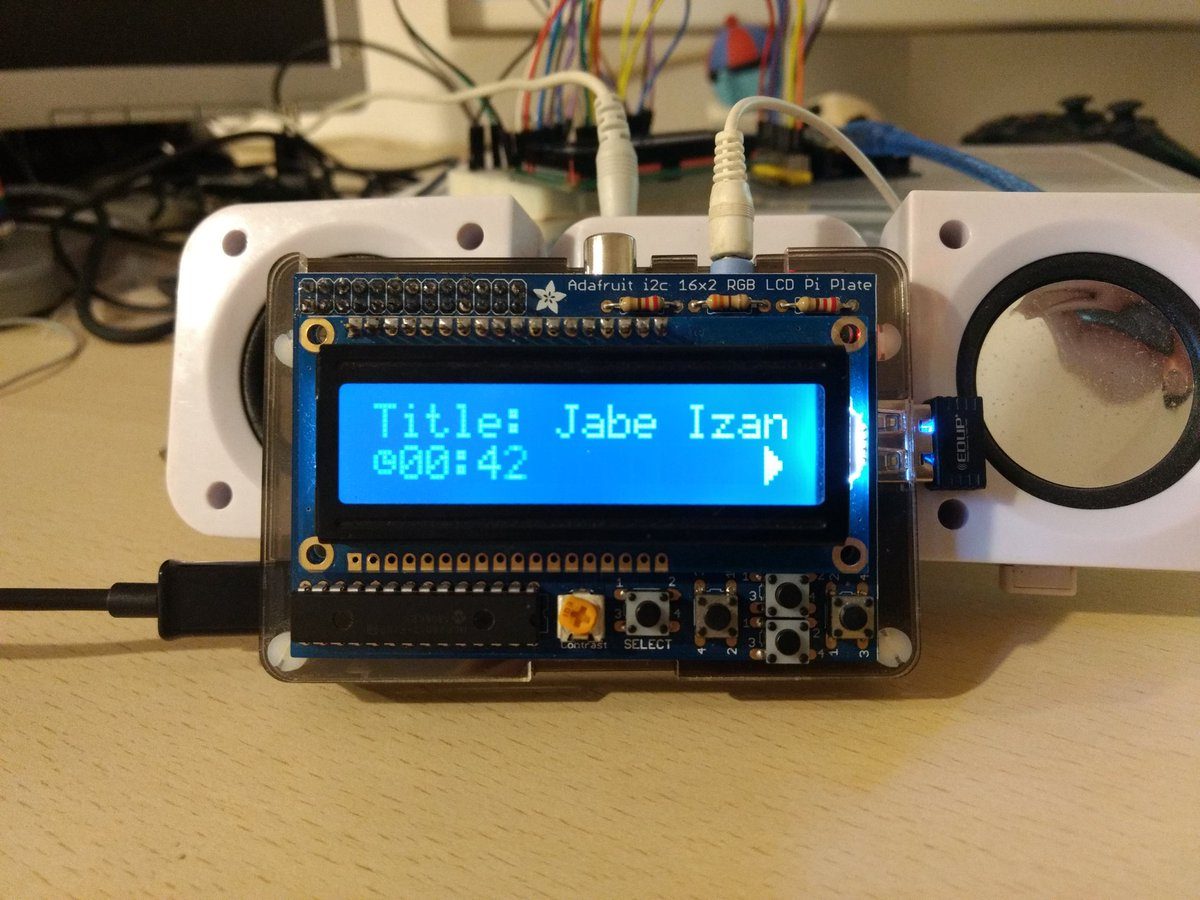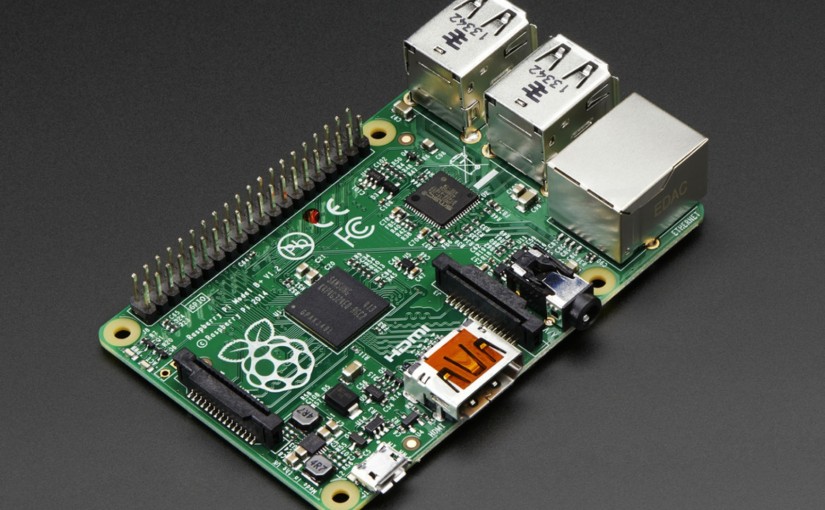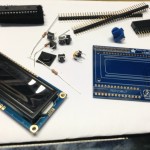Experiments amb PiTFT
PiTft auto start x per la pantalla
Boot to X Windows on PiTFT
To enable booting straight to X windows on the PiTFT follow the steps below. First make sure a display configuration which would conflict is not present by executing in a terminal on the Pi:
sudo mv /usr/share/X11/xorg.conf.d/99-fbturbo.conf ~
Don’t worry if the command fails with an error that the file doesn’t exist. This failure is normal and should happen on a good PiTFT install. You can ignore it and move on.
Next run the command below to open the nano text editor as root and create the file /usr/share/X11/xorg.conf.d/99-pitft.conf:
sudo nano /usr/share/X11/xorg.conf.d/99-pitft.conf
When the editor loads to a blank file, copy in the text below:
Section "Device"
Identifier "Adafruit PiTFT"
Driver "fbdev"
Option "fbdev" "/dev/fb1"
EndSection
Then save the file by pressing Ctrl-O and then enter, and finally exit by pressing Ctrl-X.
The step above will create a configuration file which tells X windows that it should use the PiTFT framebuffer (located at /dev/fb1) by default when it runs.
At this point you can use the raspi-config tool to enable booting to desktop just like normal on the Pi. Run the following command:
sudo raspi-config
Then pick the Enable Boot to Desktop/Scratch option and choose if you want to boot to the console, desktop, or scratch environment. After exiting the tool and rebooting you should see the Pi load X windows on the PiTFT after (be patient it can take around 30 seconds to load).
If you want to disable booting to X, just use the raspi-config command again to choose the console boot option.
Font: https://learn.adafruit.com/adafruit-pitft-28-inch-resistive-touchscreen-display-raspberry-pi?view=all
Per Evitar el Screensaver
He seguit aquest manual:
www.lifehacker.com.au/2014/11/make-an-animated-gif-photo-frame-with-a-raspberry-pi/
al fil de Adafruit diuen moltes coses més (a veure si m’aguanta el meu)
https://learn.adafruit.com/raspi-animated-gif-picture-frame?view=all#making-changes
PiTFT amb PyGame Menú per escollir scripts tàctil
Experiments amb la Càmera
Streaming Web
Un altre experiment que he fet, és el de muntar un streaming via web de la càmera, aprofitant el RPi A+ i la càmera infrarojos que m’he comprat. Aquest procés és realment molt senzill, gràcies a un manual que vaig trobar, configurarem MJPG per fer streaming via sequència d’imatges jpg (no vídeo) Amb auto execució en enjegar el RPi.
Un altre experiment que voldré fer és el de aconseguir el mateix, però amb stream de vídeo i poder-lo enviar a serveis com youtube.
(Com que tinc l’entrada a mitges i no l’enllestiré, copio els enllaços al respecte i au!)
XBMC
No té massa secret, però tenia una pestanya oberta amb un manual bastant complert, que no he pogut ni revisar. El publico a aquí de moment
Afegeixo també uns altres manuals: